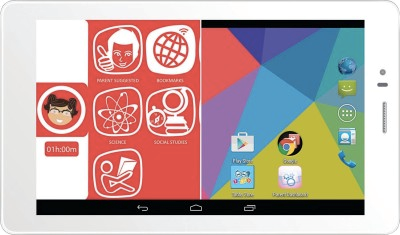Introduction of Tablet Learning Program
Siksha Foundation Inc. USA is going to provide tablet-based technology-driven education in Tribal schools through its educational program called Siksha India Tablet Education (SITE). SITE will serve as a bridge to the increasing technology and education divide between urban and rural areas of India.

What are the Accomplishments of SITE?
The SITE program will start at the Wagecha Primary School, where it will reach over 252 students and train 5 teachers simultaneously. From there, the SITE program will expand to a variety of other schools in the future.
Who are the beneficiaries?
Tribal and rural communities will be the main beneficiaries of this program, as technology that has never been available before will now be integrated into the learning programs of these students and teachers.
ROLE OF SITE IN CREATING AWARENESS AND IMPROVING EDUCATION
252 tribal boys and girls will be trained in basic computer skills at the Wagecha School. Out of the 254 students, the following is a break down of which students will be using tablets based on grade:
| GRADE | BOYS | GIRLS | TOTAL |
| 1 | 2 | 1 | 3 |
| 2 | 4 | 2 | 6 |
| 3 | 10 | 7 | 17 |
| 4 | 5 | 7 | 12 |
| 5 | 14 | 12 | 26 |
| 6 | 29 | 33 | 62 |
| 7 | 33 | 44 | 77 |
| 8 | 24 | 25 | 49 |
| TOTAL | 121 | 131 | 252 |
The tablets take technology to the students’ doorsteps, providing resources to tribal students that would otherwise have no access to computers and sometimes even electricity. With this, students who have never seen computers will become fluent in technology at an early age as they primarily utilize tablets as the medium of instruction and learning. The different modules in local languages give them a distinct advantage in the job market, as they will become adept in using computers and the Internet.
There will be a significant increase in the level of social and global awareness and knowledge via the mastery of technology. The Computer Awareness modules will be taught to tribal student who have had no previous exposure to computers. They will have a significant advantage in the future, both in school and in the job market.
THE FOLLOWING ARE SOME ADVANTAGES OF THE SITE PROGRAM
AFTER SCHOOL TUTORING
Of all students in India enrolled in grade 5, about half cannot read a second-grade level textbook. About 40 percent of grade 3 students cannot recognize numbers up to 100. Keeping this in mind, SITE will start with elementary level assessments of all children who attend the education program, place them at the level they are at and start tutoring them from that level on. The tablet is an effective tool that bridges the gap in learning easily and painlessly. Children are able to learn hands-on through games and repeated practice.
BRING DROPOUTS BACK TO SCHOOL
Studies show that close to 70 percent of students in India drop out before they reach grade 10. By providing tablets, they will be able to enjoy their studies and find encouragement and motivation through the technology provided.
IMPROVING MENTAL ATTENDANCE
Mental attendance in schools in rural areas is a grave problem. SITE will help students develop an interest towards learning through technology-based applications. Students will be more motivated to learn via the tablet-based programming and gain better comprehension even after a short time in the program.
REACHING OUT TO THE RURAL COMMUNITIES
Rural India has very limited exposure to technology in education. According to a 2014-2015 report from the National University of Educational Planning and Administration (NUEPA), only 8 percent of primary schools in Indian rural areas have access to computers. Additionally, the available technology is not suited to the rural cultural context, language and lifestyle, making it all the more difficult for children to associate with it in everyday life. Limited or no Internet connectivity and the lack of consistently reliable electricity also contributes to these challenges.
Only about 5 percent of students (2 or 3 out of 40 total) are studying computers as an elective subject in grade 10 due to lack of interest in and experience with computers. By exposing students to these tablets, Siksha will hopefully help boost interest in and comfortability with computers and technology.
MULTILINGUAL AND CULTURALLY APPROPRIATE
All tablet applications will be available in Gujarati and Hindi (the local regional languages) as well as in English. These apps make learning easy for rural children whose medium of instruction is usually in their regional language. Mistakes will be able to be more easily corrected without criticism and correct answers rewarded with some incentive.
WORKS WITH OR WITHOUT INTERNET OR CONSISTENT ELECTRICITY
Tablet learning relies on minimal infrastructure, as the educational software is stored in the tablet and is therefore independent of internet connection. It works on the low processing power of Android tablets and without the help of powerful servers. Audio and visual presentations can provide an enhanced learning environment to help children understand concepts in an enjoyable and tangible way.
DESCRIPTION OF TABLET
The Micromax Canvas Tabby is a family tablet with dual modes for both parents and children. In the parent-use mode, the Canvas Tabby can be used as a fully-functional, high performance tablet. With just a touch, the Tabby transforms into the perfect technology tool to help kids learn and explore through great content, backed by strong parental controls – all while having fun!
Kid’s OS & Content
This tablet comes with a specially designed interface for kids between the age of 2 and 8 years. Create up to three kids’ profiles to personalize learning goals and get age-specific content on the tablet in an instant. Parents can easily switch over to the parent-use mode to stream videos or browse the web.
A Great Learning Experience
The tablet’s kids-use mode comes with many originally designed applications that help enhance and stimulate your child’s learning and discovery. These apps cover three main areas – creativity, education and entertainment. The different apps allow children to explore their capabilities using different skills and different tools to do so. It also gives children access to over 500 curated videos and 40+ bookmarks and web links.
Parental Control
Parents are able to set a time limit on the tablet on specific days, which ensures that their child doesn’t get hooked to it. The games are only able to be accessed once a specific task is completed, so children will be even more motivated to complete their work in a timely and engaged fashion. You can block or add content, get your child’s performance reported to you on a regular basis and change device settings online.
Display
The tablet has a 17.78 cm (7) TFT display screen with a resolution of 1024 x 600 pixels, rendering up to 242,000 colors to deliver rich clarity and exceptionally sharp picture quality.
Camera
Take pictures with the tablet’s 2 MP fixed focus primary camera or front-facing selfies with its 0.3 MP fixed focus secondary camera. This makes it ideal for video conferencing using apps such as Skype. You can also record videos with up to 1920 x 1080 pixel resolution.
Connectivity
Files are able to be transferred to and from the tablet via Bluetooth 2.1. It supports USB 2.0, allowing the tablet to be connected to a laptop or computer for data transfer. The tablet supports two SIM cards simultaneously to separate personal contacts from business ones. It can also connect to wireless internet networks and supports 3G networks.
Performance
The Micromax Canvas Tabby is powered by a 1.3 GHz MTK 8312 dual core processor and 1GB RAM for seamless multitasking. This tablet comes with a 3200 mAh battery which gives you up to 11.5 hours of talk time and 158 hours of standby time.
Storage
This tablet lets you store up to 8GB of songs, videos or apps with an option to expand the memory by up to 32GB using the tablet’s microSD slot.
Specifications of Micromax Canvas Tabby P469 Family Tablet (White)
| STORAGE | |
| Memory Card Slot type | microSD |
| Expandable Storage Capacity | 32 GB |
| Internal Storage | 8 GB (Available user memory of the device may be lower than the stated memory due to default pre-installed apps and device OS) |
| GENERAL | |
| Brand | Micromax |
| In The Box | Charger, User Guide, Tablet, Screen Guard |
| SIM | Dual Sim, GSM, WCDMA |
| Supported Networks | 2G: GSM – 850, 900, 1800, 1900; 3G: WCDMA – 2100 |
| Model ID | P469 |
| Voice Call | Yes |
| Color | White |
| Processor | 1.3 GHz MTK 8312 Dual Core |
| MEMORY | |
| ROM | 8 GB |
| RAM | 1 GB |
| BUSINESS FEATURES | |
| Mail Features | |
| Document Support | Document Viewer |
| Other Business features | Kingsoft Office |
| CAMERA | |
| Video Recording | Yes , HD Recording at 1280 x 720 |
| Secondary Camera | 0.3 megapixels |
| Other Camera Features | Primary Camera: Fixed Focus, Secondary Camera: Fixed Focus, Selfies, Video Call |
| Flash Support | Yes |
| Primary Camera | 2 megapixels |
| MULTIMEDIA | |
| Video Playback | Yes , HD Playback |
| Video Formats Supported | MP4, FLV, 3GP |
| Audio Formats Supported | AAC, AMR, OGG, MP3 |
| DIMENSIONS | |
| Weight | 306 g |
| INTERNET CONNECTIVITY | |
| Pre-Installed Browser | Android, Opera Mini |
| Wi-Fi | Yes |
| 3G | Yes, 21 Mbps HSDPA; 5.76 Mbps HSUPA |
| WARRANTY | |
| Warranty Summary | 1 Year manufacturer warranty for the Tablet, 6 months manufacturer warranty for other inbox accessories |
| DISPLAY | |
| Display Type | 7 inch TFT 1024 x 600 pixels ,262 K Colors |
| Other Display Features | WSVGA Display |
| BATTERY | |
| Talk Time | 11.5 hrs |
| Standby Time | 158 hrs |
| Internet Browsing Time | 3.5 |
| Play Time | 6 hrs (Video Playback) hr |
| Battery Type | 3200 mAh |
| CONNECTIVITY | |
| Other Connectivity Features | Bluetooth Support |
| Audio Jack | 3.5 Headphone Jack |
| USB | Yes, USB 2.0 |
| Bluetooth | v2.1 |
| NAVIGATION | |
| Map Support | Google Maps |
| GPS | Yes |
| PLATFORM | |
| Operating System | Android 4.4 (KitKat) |
| Sensors | Proximity Sensor, Accelerometer, Light Sensor, Gravity Sensor |
Cost Per Tablet
One tablet with a 16GB Memory Card plus a protective cover will cost approximately Rs. 6750.00 per piece.
Description of Software
Software will be specially programmed for students in their native or regional language and will be designed per the local Educational Board’s curriculum. The uniformity of software language and curriculum design will allow for students to access their educational learning platforms in a recognizable and understandable manner.
Chovisi School

Navsari, India
Navsari Girls Dormitory

Navsari, India
Lions Upper Basic School for the Blind